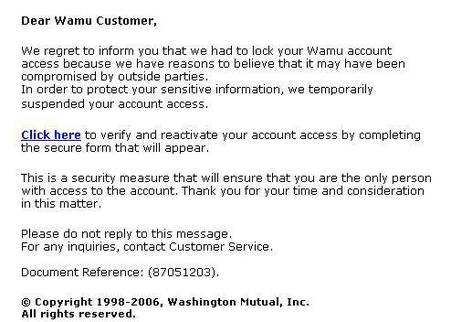
The white box picture that I uploaded is an example of one of the most common internet scams, so-called phishing scams. If you have not heard about this before, you may think what it is. 'Phishing' refers to emails that trick people into giving out their personal and banking information; they can also be sent by SMS. These messages may seem formal or genuine and come from legitimate businesses such as banks or financial institutions or telecommunication providers. In fact, they often copy an institution's logo and messages format. Generally, scammers will try to obtain victims' person information like bank account numbers, passwords and credit card numbers in order to use to steal money. Most victims fall into this trap because they do not look carefully at the address (URL) of the website as it is similar to, but not the same as real sites. For instance, www.realbank.com, the phishers may use an address like www.realbank.com.log888.biz.
There is a real story from the Boyles family that I would like to share to everyone so that you would be aware of this hazardous fraud. It took place in late 2004, where Nancy and Dan Boyle received an e-mail, which appeared to come from her bank, warning that Mrs. Boyle’s account would be suspended unless she updated her personal information to meet the company’s new anti-fraud measure. But the e-mail was actually from the phishers, who linked her to a bogus website that looked like Mrs. Boyle’s bank’s. The scammers used that information to clean her available funds. Nancy was lucky because when she reported the fraud to her bank, her money was refunded quickly. Unfortunately, the Boyles family is not the only victims as Gartner, Inc. estimates that “3.5 million Americans have fallen prey to phishers. Victims lost more than $2,800 on average in 2006, and have recovered only 54 percent of their money.” This is very scary and people should be more cautious about online world at present. However, this is not the end of the story. First of all, Nancy and Dan own a home decorating business and had an eBay account. After that, Mrs. Boyle got another message that looked like it came from eBay. It warned her of fraudulent activity and required Mrs. Boyle to verify her account by handing over her bank account number, Security number and her mother maiden’s name. After she found out that her money had disappeared, she reported the police. The investigators traced the scam to “somewhere in Egypt.”
There are several ways you can prevent yourself from encountering phishing scams.
There is a real story from the Boyles family that I would like to share to everyone so that you would be aware of this hazardous fraud. It took place in late 2004, where Nancy and Dan Boyle received an e-mail, which appeared to come from her bank, warning that Mrs. Boyle’s account would be suspended unless she updated her personal information to meet the company’s new anti-fraud measure. But the e-mail was actually from the phishers, who linked her to a bogus website that looked like Mrs. Boyle’s bank’s. The scammers used that information to clean her available funds. Nancy was lucky because when she reported the fraud to her bank, her money was refunded quickly. Unfortunately, the Boyles family is not the only victims as Gartner, Inc. estimates that “3.5 million Americans have fallen prey to phishers. Victims lost more than $2,800 on average in 2006, and have recovered only 54 percent of their money.” This is very scary and people should be more cautious about online world at present. However, this is not the end of the story. First of all, Nancy and Dan own a home decorating business and had an eBay account. After that, Mrs. Boyle got another message that looked like it came from eBay. It warned her of fraudulent activity and required Mrs. Boyle to verify her account by handing over her bank account number, Security number and her mother maiden’s name. After she found out that her money had disappeared, she reported the police. The investigators traced the scam to “somewhere in Egypt.”
There are several ways you can prevent yourself from encountering phishing scams.
- 1. Guard against spam. Be especially cautious of emails that:
* Come from unrecognized senders.
* Ask you to confirm personal or financial information over the Internet and/or make urgent requests for this information.
* Aren’t personalized.
* Try to upset you into acting quickly by threatening you with frightening information. - 2. Communicate personal information only via phone or secure web sites.
For conducting online transactions, look for a sign that the site is secure such as a lock icon on the browser’s status bar or a “https:” URL whereby the “s” stands for “secure” rather than a “http:”. - 3. Do not click on links, download files or open attachments in emails from unknown senders.
- 4. Never email personal or financial information, even if you are close with the recipient.
- 5. Beware of links in emails that ask for personal information (hyperlinks)
- 6. Never enter personal information in a pop-up screen.
- 7. Protect your computer with a firewall, spam filters, anti-virus and anti-spyware software.
- 8. Check your online accounts and bank statements regularly
In my opinion, this type of scam is very dangerous to the modernised world today. Many people just ignore it completely, thinking that they would not be preys like others. To be honest, I used to view scams like that too until I did research about them and I realise that it is very near to everyone, despite ages and genders. This is unfair for those that seriously work, trying their best in order to get paid. I think scammers are cleverer so that they can cope with society nowadays. It would be more difficult in the future to trace and apprehend them. The most effective way to get rid of these untrustworthy people is protecting yourself at fist.
Thank you for the story from http://www.familycircle.com/family-fun/money/identity-theft-crisis-/?page=2
Also the definition of phishing scams from http://www.scamwatch.gov.au/content/index.phtml/itemId/694085
And how to prevent against phishing attacks from http://www.identitytheftkiller.com/prevent-phishing-scams.php
Thank you for the story from http://www.familycircle.com/family-fun/money/identity-theft-crisis-/?page=2
Also the definition of phishing scams from http://www.scamwatch.gov.au/content/index.phtml/itemId/694085
And how to prevent against phishing attacks from http://www.identitytheftkiller.com/prevent-phishing-scams.php

 RSS Feed
RSS Feed